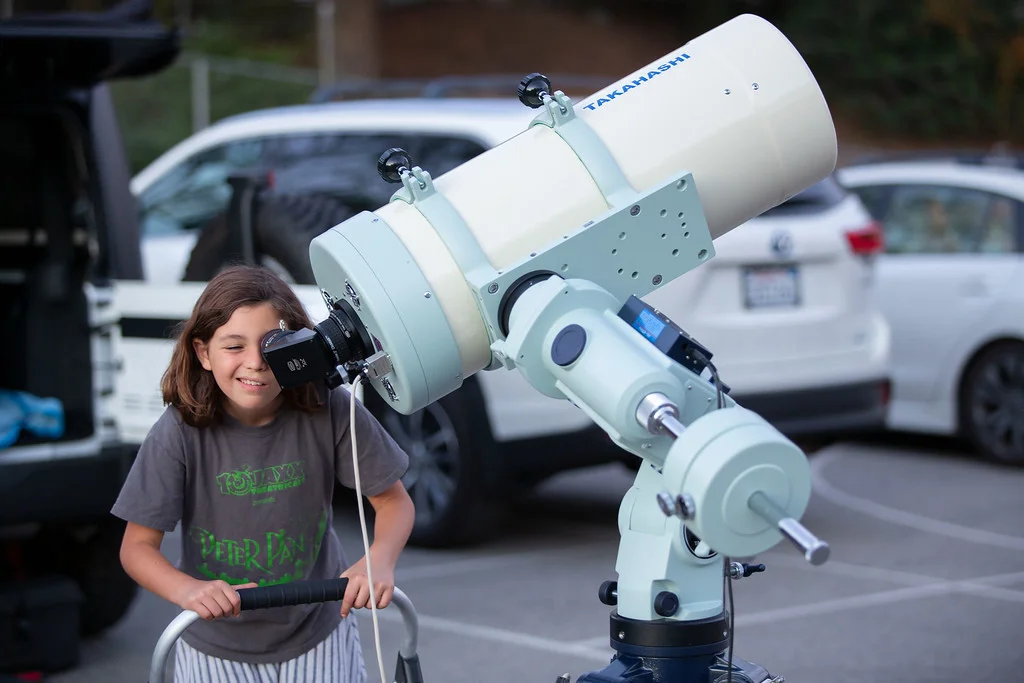Having trouble with your student email and password?
Click HERE
and the follow directions below.
Click “student”.
Click the appropriate link reflecting the information that you have. (If you only have your student email and birthdate then click that link).
Scroll to the bottom, check “agree to the terms”, and click “Accept”.
Input the appropriate data.
Create a new password for your child.
If you did not receive a parent or student email or pin, please email Mr. Aleman at alexander.aleman@lausd.net
Please click the link below to access Schoology.
A QR code was distributed to each student during the materials pickup. You can use that code to log in by clicking “QR Code” on the following page. If you did not receive a QR Code, please log in using your child’s email and password.